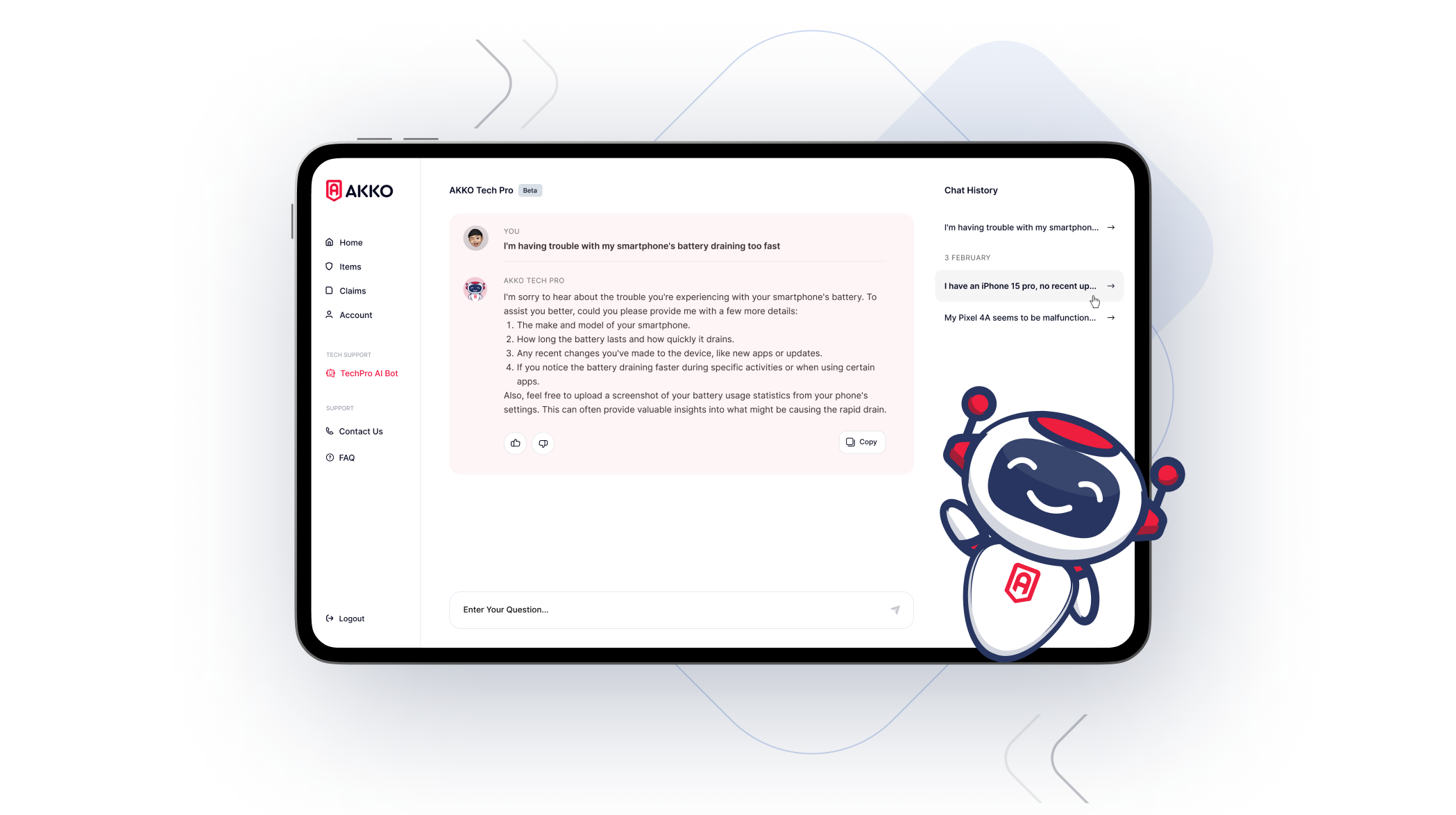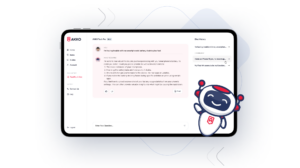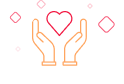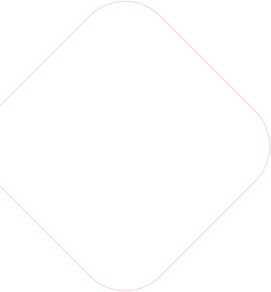How to Check the Battery Cycles on Your MacBook
Unfortunately, batteries don’t last forever. You might think this sounds obvious — after all, you use devices that have batteries every day, and they wear out all the time. But rechargeable battery life is also finite, which means that it’s something you need to monitor, especially in an essential tool like a MacBook.
Recharging cycles put a strain on batteries. Your MacBook battery needs to be charged, so this strain is inevitable. But you can at least keep track of battery health over time by checking the MacBook battery cycle count you’ve already gone through.
A Note on MacBook Battery Cycles
Before we start diving into talking about checking MacBook battery cycle count, it can be helpful to know what a battery cycle is.
Whenever your computer’s battery is completely run down and then recharged fully, that’s referred to as one battery cycle.
Let’s say you used up only half your battery and then recharged your MacBook. That only counts as half a cycle, which means you’d have to run it down halfway and recharge it again before you’d complete a cycle.
MacBook Charging Cycles
The standard MacBook battery cycle count is now at 1,000 charging cycles before battery replacement is necessary. This statistic includes all of the modern models, from the MacBook Air to the MacBook Pro.
Older models might have a maximum cycle count of 300 or 500. While this might not sound like a lot, think back: When was the last time you ran your MacBook’s battery all of the way down to 0% before charging?
How to Check Your MacBook Battery Cycle Count
To find out how many battery cycles you’ve gone through, follow these steps:
- Find the menu bar with your cursor
- Click on the Apple logo, then select “About This Mac”
- Click on “System Report”
- Locate “Power” under the Hardware section in System Information.
- You’ll see the current MacBook battery cycle count under Health Information. Voila!
For optimal battery health, it’s best to store the laptop at a 40% to 50% charge rather than the full 100% charge if you plan to let your laptop sit unused for a while. Battery life is shortened when a battery is completely charged and then left unattended.
Apple MacBook batteries are designed so that even when they reach 1,000 cycles, they’ll still retain up to 80% of their original capacity.
Apple still recommends you change out your battery once you reach the maximum MacBook battery cycle count on your MacBook for best performance.
Once upon a time, a cycle count of 400 to 500 would have been considered miraculous. It really is impressive that Apple has gotten battery cycle limits up so high!
Battery Condition
When you find your cycle count, you’ll also see “Condition” right underneath. The condition of the battery will be listed here and will be one of the following:
- Normal: This means your battery is working optimally and there aren’t any problems
- Service Battery: This means your battery has an issue that needs immediate attention and should be brought in for repair
- Replace Soon: This indicates your battery has gone beyond its maximum cycle count.
- Replace Now: The capacity is all but gone. You might even need to leave your MacBook plugged in for it to work at all.
It’s a good idea to check on the condition of your battery at least once a month.
Why Laptop Insurance Is a Good Idea
If you’re the kind of person who wants to check your MacBook battery cycle count, that must mean your laptop is important to you. It would be a shame if something happened to it — MacBooks are expensive.
So should you get laptop insurance? While laptop insurance isn’t specific to your battery count, it can be helpful if you’re worried about:
- Theft
- Liquid spills
- Drops and cracked screens
- A roommate or spouse stepping on it
Now, you might be wondering why you would need laptop insurance if you have a manufacturer’s warranty or your homeowner’s insurance covers objects in your house.
Manufacturers’ warranties expire. They are only meant to cover defects in design and they can be really expensive.
Homeowners’ insurance won’t necessarily cover all those incidents mentioned above. In fact, most homeowners insurance only covers up to $1,500 for electronics like laptops — and you’ll still have to pay a deductible. That might only replace your video card, depending on the value of your rig.
If you use your laptop in public places a lot, you will want to have some extra protection. In fact, all of your gadgets could really use extra protection since they’re so indispensable these days.
Phone protection plans, laptop protection plans, all of these things keep your valuable electronics safe. That’s where AKKO comes in.
AKKO Electronics Insurance
With AKKO, you can protect every device you own with ease. Phones, tablets, PCs, laptops, smartwatches, your TVs, and even parts like your monitors are all covered. You can even get coverage for photography equipment, audio and music gear, game systems, and more. The options are truly endless!
So how does it work? Select one phone to cover and then up to 25 additional belongings. You can swap ‘em in and out whenever you want. You’ll be covered for cracked screens, damage and malfunctions, spills, part failures, spills and submersion, and theft.
You might think that coverage for all of these items would be expensive. But in most cases, you’ll find that they actually cost less, cover more, have lower deductibles, and allow you to make more claims than other providers.
AKKO even has a family plan that offers discounts to students! Protect that MacBook when you go off to college or buy a laptop for your high school student!
Your coverage begins at 12:01 am Standard Time the day after you create your account. And yes, you can cover older or used items to your plan, too.
What About Business Devices?
Starting at $6 per month per device, you can get a truly incredible amount of coverage. And your coverage can apply to any device you want to cover, whether it’s new or used.
AKKO gives you complete damage and breakdown protection, as well as theft coverage. You get unlimited claims and easy electronic payouts.
What About Other Plans from Other Providers?
AKKO’s coverage can stand up to any protection plan out there!
AKKO vs. Applecare
With Applecare, you get two incidents of accidental damage coverage every 12 months. With AKKO there’s no annual limit and every incident is treated individually. Applecare costs $379 for three years of coverage for a MacBook Pro.
AKKO’s cover-everything plans start at $15 per month and cover your phone and 25 other things you want! You can even do a phone-only plan that starts at just $6 per month.
AKKO vs. Verizon
Verizon Mobile Protect only covers repair or replacement on one of your phones. Oh, and that’s just phones, if you want to insure more devices, you have to buy more insurance, such as Verizon Home Device Protect.
Device Protect starts at $25 per month. Did we mention AKKO everything coverage plans start at $15 per month? And AKKO can cover your skis, your clothes, your jewelry, and even your blender.
AKKO vs. T-Mobile
With T-Mobile Protection 360, you can cover up to 10 of your eligible household devices! That’s less than AKKO’s 26, of course, and T-Mobile Protection 360 is more expensive. Oh, and they don’t protect any devices made before 2018.
AKKO vs. Geek Squad
Geek Squad plans are great! Oh, you didn’t buy your device from Best Buy? Too bad. Come back when all of your devices came from that one store. Did you want to cover an old device made before October 2019? You’ll be out of luck with Geek Squad.
AKKO vs. Squaretrade
Theft isn’t covered under Squaretrade’s plan. AKKO covers theft, though! After all, a laptop is stolen every 53 seconds in the United States, according to tech company Kensington.
AKKO Protects Your Devices (and Other Stuff!)
Now you know about MacBook battery cycle counts and why laptop insurance is super important. AKKO’s goal is to make coverage affordable, easy to understand, and comprehensive.
Do you want to cover your phone and 25 additional things in your house? Done. Do you want a family plan where adults are covered at $15 per month and students only cost $12 per month? You got it. Want to protect your Xbox and your golf clubs? Absolutely.
If you’ve got stuff and you want to protect that stuff, AKKO is here to make that happen. Check out AKKO’s simple, extensive plans today to find out which one is right for you.
Things break, things get stolen, things wear out. That doesn’t need to stop you from living life with the stuff you want.
Whether you want to take care of your MacBook or get insurance designed to protect all of your favorite devices, AKKO is here to help. Check out our plans or learn more about coverage today!